StarRez Incident Reports

illini tower
student village
Writing an Incident Report
- Important Items
- Note specifics of the incident, including details on who, what, when, where, and how.
- Include only factual information and never speculate or editorialize.
- Refer to people as their identified role. Resident Assistant Suzie Queue or Resident John Joseph.
- The person writing the report should be referred to in third person (eg RA Queue).
- After identifying the persons role and full name, then refer to the person as their role and last name (Resident Joseph or RA Queue).
- The person reading the report should be able to tell exactly what happened and should never have to guess what happened or the outcome.
- Quote what people say exactly and completely even if the words seem offensive, vulgar, or embarrassing.
- Never offer an opinion on what should happen to the student as a result of the incident.
- Complete all sections on the incident report form, and remember to indicate am or pm in the time section.
- Limit any notation of student ID numbers to the top of the incident report form.
- Remember that the accused student is likely to read the incident report and/or obtain a copy.
- Keep all information confidential.
- Outline of an incident report
- Time, date, place
- Person(s) involved
- Reason for confronting this incident or this room
- Policy or procedure in violation
- Explanation of incident
- Result of contact
All incident reports are to be submitted via email to the RD, AGM, GM, and the RA for the floor involved, and a printed copy placed in the RD/AGM's box no later than 8:00am that morning.
In StarRez, at the lower left choose the menu for Incidents. Then you will see a button for New Incident in the column at the left.
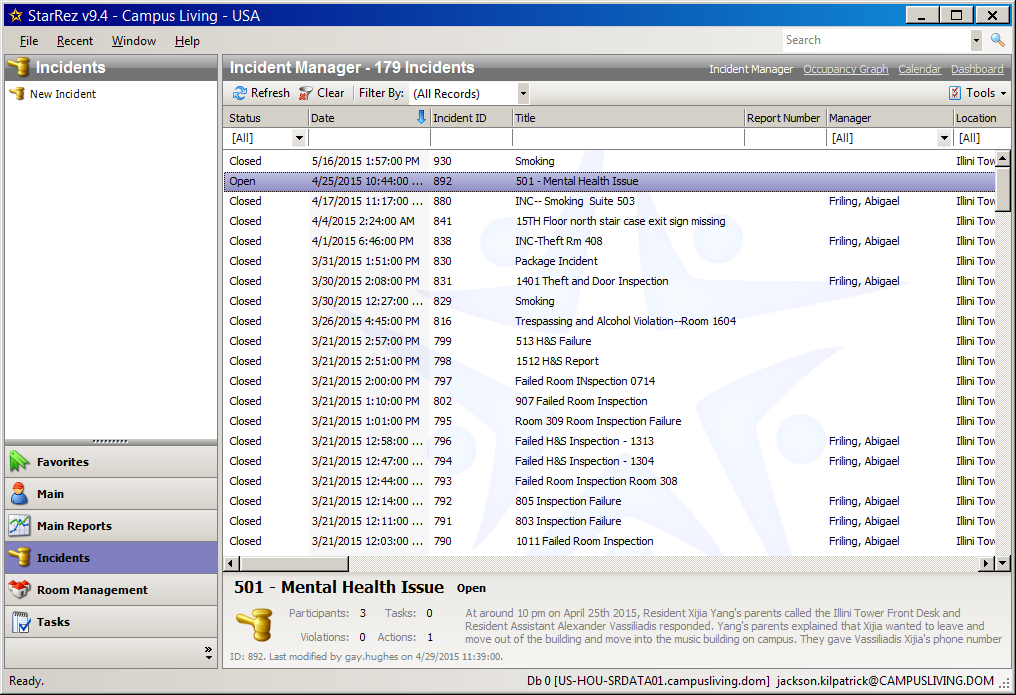
Incident Reports
page 38
The new incident report is blank except for today's date and the incident status. New incidents always have status open until they are reviewed.
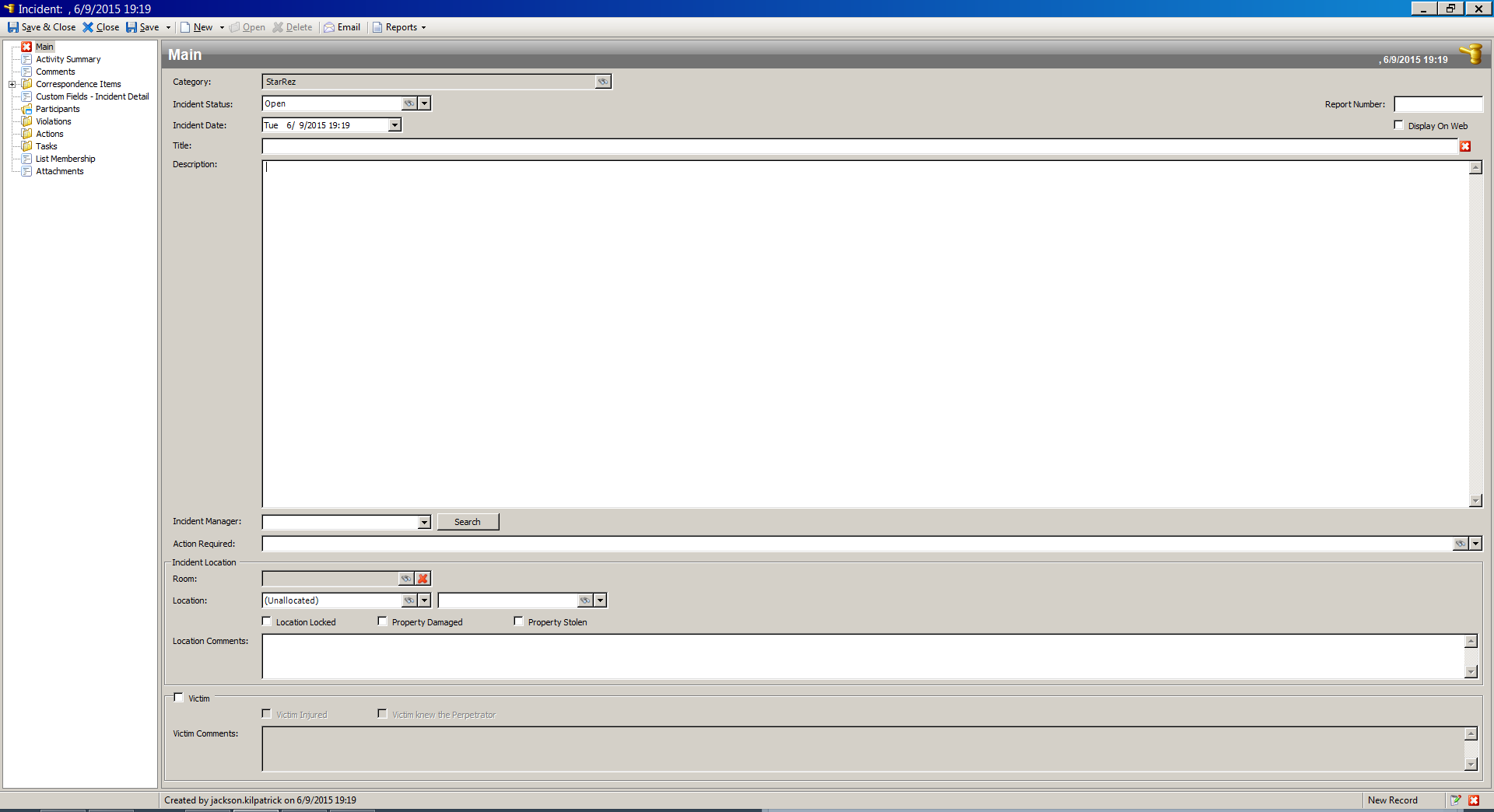
Filling in the main page of the incident report (from the top).
- Category:
- Click on the binoculars at the right, select IlliniTower, then OK.
- Incident Status:
- Always just leave this as open.
- Incident Date:
- The default value is today. This report should generally be written on the same day. But mark this to be the day of the actual incident.
- Title:
- All incident title start with INC, a brief description of what happened,
and the location.
INC—fire alarm—Apt202 - Description:
- Enter a full description of the incident. Keep in mind the ideas listed at the beginning of this chapter.
- Incident Manager
- You do not need to assign a manager. This is the manager who will review the incident report and judge what follow up may be needed.
- Action Required:
- You also do not need to do this part.
- Location:
- The left box should say IlliniTower. The right box should give what room or common area.
Incident Reports
page 39
Now we will work on the key entries in the left hand column.
- Participants:
- Click on Participants. Then click on New in the menu bar at the top.
- Involvement: Select the manner of involvement of this person.
- Identity Known: This allows you to select any of the residents who are already in our database.
- Identity Unknown: This allows you to enter information about anyone not already in our database.
- Violations:
- The violation type must be selected to place this item on our report of incidents for review. After clicking on Violations, click on New at the top. Choose the Violation Type carefully from the list, and do not change the default entry for Severity.
- Custom Fields—Incident Detail:
- This is a custom field for CLV properties. It is required. Only select from
the drop down lists and do not type in your original entries.
- Cause: This is the reason this incident required a report.
- Parties Involved: This is the main person or group involved in the incident.
- Actions, Correspondence Items, Attachments:
- These items are not your responsibility, but they are there for documenting follow up on this incident.
Don't forget Save and Close. You don't want to lose all your work.
← Return to Table of Contents